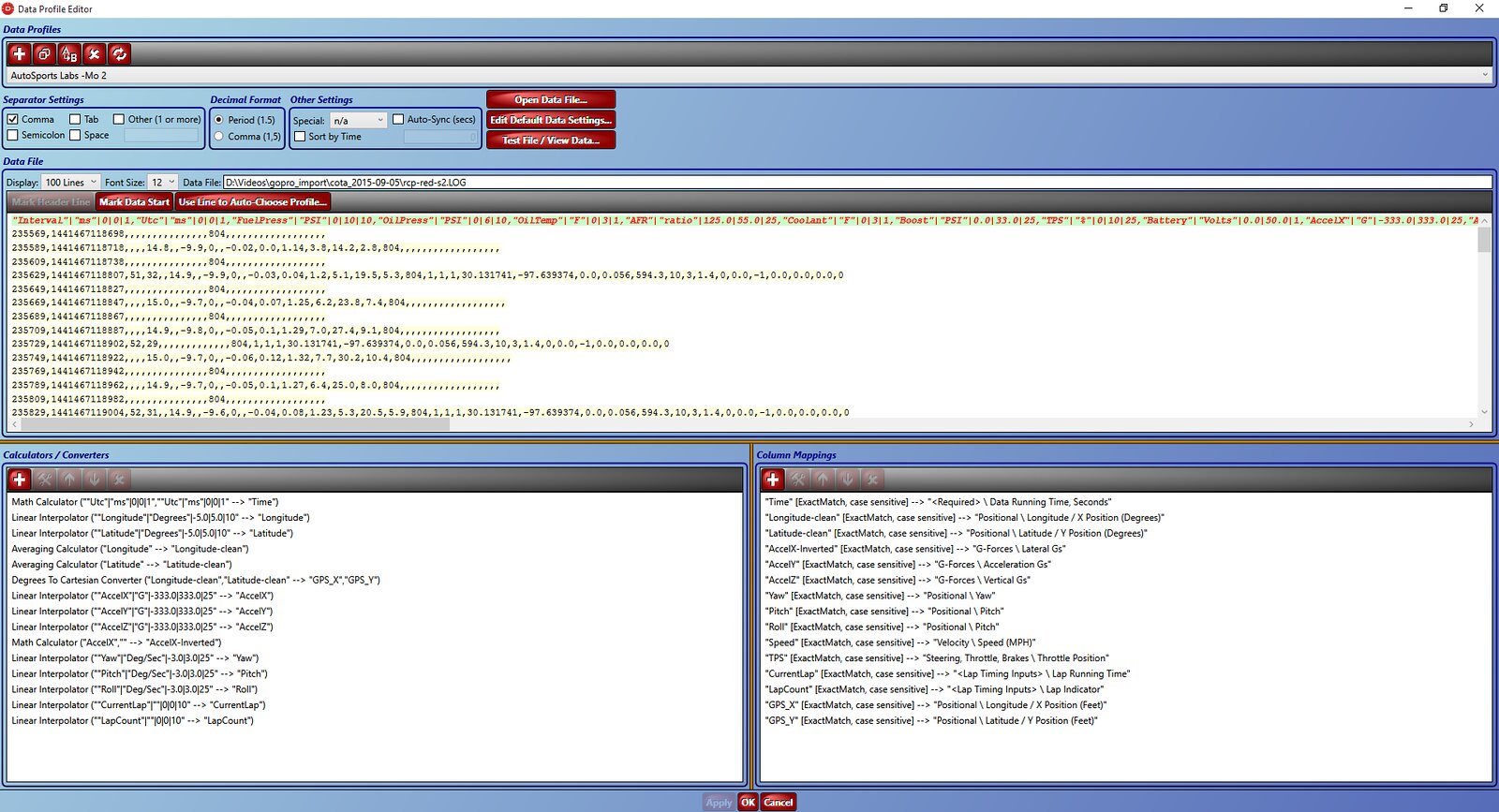Introductions - I'm based in New Zealand and have this :

A "Fraser" Supercharged Honda 2L machine. Quite fun - turn the sound up: https://www.youtube.com/watch?v=zq3x9VtIdrI
Currently been using RaceChrono + GarminGlo to do some logging; the car has ridiculous limits so trying to get up to speed with it and using analysis to improve quicker than without. Want to use RCP to get more information out of the current setup with better accuracy and put into videos on a desktop.
Given I've got some dev skills the open source nature of RCP it's further prodding things along...
I have some questions before I purchase, all mostly pivoting around how to get data out from the ECU (http://www.linkecu.com/G4PlusStorm) and then how to get it into a Video for later viewing... The LINK range of ECU's are hugely popular downunder - I'm guessing I'm probably one of the first to look at RCP with this ECU.
CAN Integration
- Wiring: Does RCP have terminating resistors on the CAN bus ? Right now I have my LINK Storm G4+ ECU > CAN Cable > AIM MXL DASH, I would want to splice the RCP into the current CAN Cable which I assume is what I need to do, not sure if this will work if the RCP has terminating resistor in it - (OR) do I need the CANx cable?
- Config: The LINK ecu in my case is configured to output over CAN Channel 1 "Generic Dash" which works with the AIM MXL Strada. Do I need to forge a brave new world and do anything special inside RCP to get it pulling all CAN information- judging by the documentation it looks like I need to investigate and write a specific LUA script to do this ? Just hoping that because the AIM MXL can read it then maybe that's a bit more of a standard and there's a particular configuration I can use ?
Video rendering
- I want to use Dashware to render final video files; is there a sample log file or two somewhere I can play with to see what I can do with it?. I could find reference to "it's harder than Race Render" but then looking through Dashware it looks pretty simple - import file, select Autosport Labs (or Racecapture) and go.... or is there something I'm missing?. Would like to try for myself before ordering. I tried a logfile from the RCP to GEMS repo and that didn't work... "Error location required column(s) you must map a data column to the "Required. Data Running Time, Seconds" so it loooks like there needs to be some further processing on a RCP file before Dashware is happy with it ?
- MPH vs KPH GPS speed.. I saw reference to the speed units being MPH only in the forums, dug through the source and it looks like loggerSample is calling getGpsSpeedInMph() and the underlying getGpsSpeed() is natively in KPH. Sooooo.... I assume if I were to use it as-is I'd need to parse logfile output and convert mph to kph. Seems like a configuration thing that could be put in the system ? I'm not sure I could personally provide a pull request for this, and I looked in the issues log didn't see this mentioned...
- I saw a dev ticket for video recording, I didn't know if it was worth my while to add some notes somewhere; each of the various track day analysis apps have varying degrees of video overlay functionality some nicer than others. Is this something ASL is considering adding to RCP, if so being open source what's the theory on code contribution ? I would love if the the framework was in place to be able to play with/tweak code in this area.
Many thanks
Rowan[/img]